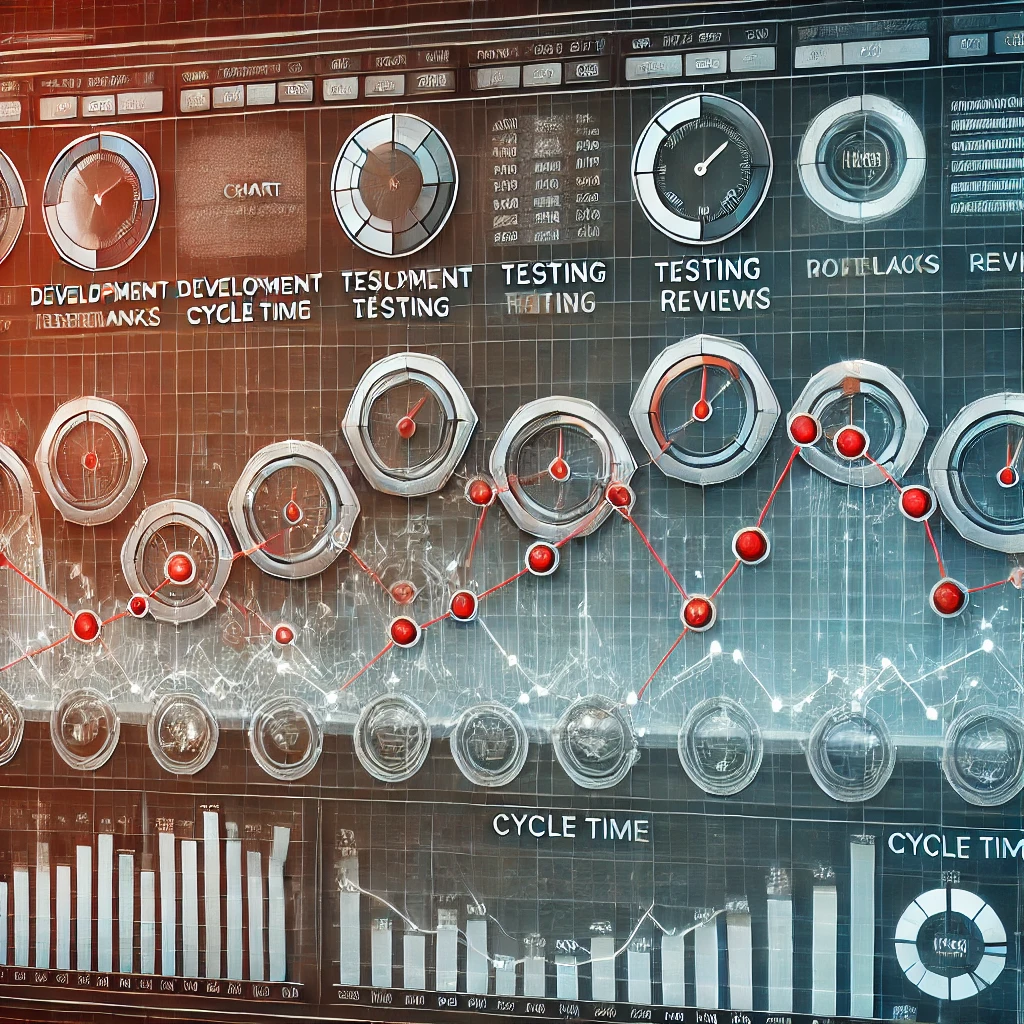
The Aging Chart: An Essential Tool to Optimize Your Value Stream
The Value Stream is at the heart of any demand management activity, playing a crucial role in determining the efficiency with which services and products are delivered to customers. In this context, understanding and optimizing each step of the process is not only advantageous; it is essential.
The Aging Chart emerges here as an essential tool, offering a clear visualization of how long tasks and requests remain in each stage of the process.
This tool not only helps spot delays and bottlenecks that affect workflow, but it also helps teams effectively prioritize critical tasks to ensure smooth demand management. By highlighting where processes are stagnating, the Aging Chart makes it easier to identify opportunities for improvement, allowing organizations to adjust and refine their ways of working for increased productivity and better customer satisfaction. This article explores how the Aging Chart can transform process management, improving operational clarity and driving performance to the next level.
What is an Aging Chart?
The Aging Chart is a graph allowing you to monitor the progress of requests currently being processed, i.e. requests that are part of the outstanding flow of activity.
The abscissa represents each of the stages of the activity flow corresponding to the outstanding amount, what is commonly called “work in progress” (WIP), i.e. the processing stages of a request.
The ordinate represents the number of days tickets are present, in each stage of the outstanding flow.
Each ticket is identified by a point on the graph.
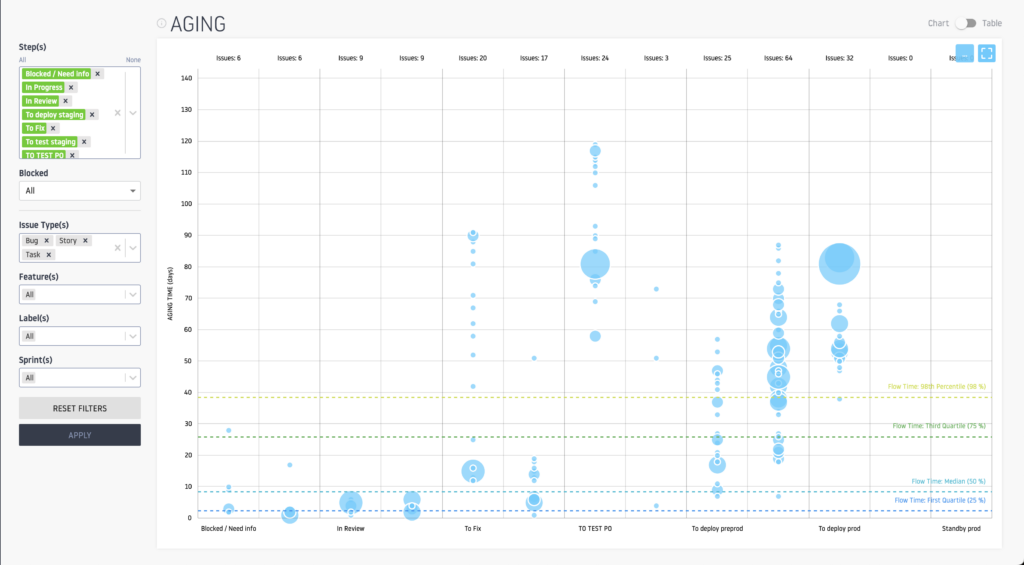
How to analyze the Aging chart?
Compare tickets with Cycle Time quartiles
The integration of Cycle Time quartiles into the Wiveez Aging Chart is a particularly powerful feature for evaluating the aging of current tickets compared to historical performance measured on tickets already completed.
Here are the key contributions of this measure:
Benchmark current performance against historical data – Cycle Time quartiles are calculated on completed tickets and provide a baseline to compare the processing time of current tickets.
How to interpret these quartiles:
- Lower quartile (Q1): Tickets that remain in this zone are processed faster than average.
- Median quartile (Q2): Tickets in this area are within acceptable timeframes, corresponding to the usual duration of a stage.
- Upper Quartile (Q3): Tickets in this area are starting to age beyond average expectations.
- Out of quartiles (beyond Q3): Tickets here are critical. They are taking much longer than expected to advance through the stage. These are direct indicators of problems that need to be addressed.
What to observe:
- Tickets outside the top quartile should be prioritized to understand why they are taking longer than others.
- A large number of tickets in Q3 or beyond in a single stage indicates a potential bottleneck or capacity issue at that stage.
Prioritize corrective actions – Using Cycle Time quartiles, teams can prioritize tickets based on their level of urgency. Tickets that exceed the top quartile (Q3), or are about to do so, are immediate candidates for corrective actions. This allows you to:
- Focus effort on tickets with a high risk of delay.
- Prevent delays by anticipating situations where a ticket might exceed expected performance.
Continuous process improvement – Displaying quartiles helps identify stages where tickets remain too long, compared to historical data, and target continuous improvement actions. For example, if tickets start to systematically exceed Q3, this may mean that certain steps in the workflow need to be revised or optimized (better resource allocation, smoother processes, etc.).
Reduce the risks of missing deadlines – By monitoring the aging of tickets relative to quartiles, you can reduce the risks of missing deadlines (for example, the end of a sprint or a release). If open tickets approach or exceed the top quartile (Q3), the team knows it is necessary to intervene quickly to prevent these tickets from missing critical deadlines.
Identify bottlenecks
Bottlenecks often appear when a step in the flow contains a large number of tickets that have been waiting for a long time. A large influx of tickets in a single column, combined with high durations on the vertical axis, is a sign that something is not working correctly in this part of the process. This could be due to a lack of resources, an inefficient process, or unresolved dependencies.
What to observe:
- A concentration of tickets stuck in a step.
- Very high points on the vertical axis in the same step, especially if it concerns several tickets.
- Stages where tickets seem to accumulate much more than in other stages.
Identify blocked items
Wiveez allows you to filter blocked tickets, often marked with a specific tag or a red label in the table. Blocked tickets are critical items that prevent the overall flow from moving forward and should be prioritized.
What to observe:
- If a ticket is blocked and is in the upper quartiles, this indicates that the problem has persisted for a long time.
- A large number of tickets stuck in specific stages may indicate a problem with dependency management, delays, or poorly defined processes.
Analyze global trends
The Aging Chart also provides an overview of your workflow. Rather than focusing on individual tickets, it can be helpful to take a step back and look at general trends.
What to observe:
- Widespread aging of tickets across multiple stages may indicate a systemic problem. This could be an overall lack of resources or poorly defined priorities.
- Steps that seem to regularly block tickets: If you see recurring accumulations in certain steps, it is possible that these steps are unclear or require a review of their processes.
Act on the results of the analysis
The analysis of the Aging Chart does not end with a simple observation: it must lead to concrete actions. After spotting bottlenecks, stuck tickets, or aging trends, you need to adjust your priorities and take the necessary steps to improve workflow.
Examples of actions to take:
- Prioritize blocked or stagnant tickets to unblock them quickly.
- Reallocate resources to stages where bottlenecks are identified.
- Review processes in problematic steps, such as clarifying acceptance criteria, facilitating reviews, or improving testing.
Use filters for a more detailed analysis
Finally, to further refine your analysis, Wiveez offers multi-criteria filters allowing you to explore specific subsets of tickets:
- Filter by ticket type (bugs, features, technical tasks);
- Analyze one or more sprints to identify problems specific to this cycle;
- Observe tickets linked to one or more versions to ensure that delivery is on track;
- Identify tickets with specific labels (for example, critical tickets or urgent tickets);
- Analyze tickets linked to one or more Features.
These filters allow you to personalize your analysis according to the needs of the moment, whether for a daily team meeting (stand-up), a sprint review or a retrospective.
The contribution of the Aging Chart for each role in the organization
Scrum Master
The Scrum Master uses the Aging Chart to maintain the fluidity of the workflow and ensure the team’s responsiveness to blockages. He can:
- Quickly identify bottlenecks and stagnant tickets to facilitate problem resolution.
- Prioritize corrective actions during stand-ups, based on tickets that exceed Cycle Time quartiles.
- Help reduce Work In Progress (WIP) by preventing tasks from aging in the backlog.
Product Owner
For the Product Owner, the Aging Chart allows you to monitor the progress of tickets linked to the product objectives. He can:
- Ensure that priority stories progress on time, and identify late critical tickets.
- Reassess the backlog based on aging tickets and adjust priorities to maximize delivered value.
- Make informed decisions about rescheduling or cutting tickets.
Product Manager
The Product Manager, who has a broader overview, can use the Aging Chart to:
- Evaluate the progress of key features, spotting features that are falling behind in the pipeline.
- Anticipate delivery delays by identifying blocked or late tickets and adjust roadmaps if necessary.
- Ensure strategic alignment by monitoring overall performance and ensuring teams meet deadlines.
Release Train Engineer (RTE)
The RTE, within the framework of agile trains (SAFe), benefits from the Aging Chart for:
- Track workflow between teams in the train and detect cross-team bottlenecks.
- Facilitate team synchronization, by identifying risky tickets likely to block dependencies.
- Ensure the coordinated delivery of critical features for a release, by monitoring blocked or late tickets.
Manager
Managers use the Aging Chart to obtain an overall view of the performance of their teams. They can:
- Evaluate the team’s ability to meet deadlines, by comparing the aging of tickets with the Cycle Time quartiles.
- Identify areas to improve in the work process (too many blockages in certain stages).
- Allocate additional resources or adjust workload to expedite stagnant or blocked tickets.
Developers
Developers can use the Aging Chart to manage their own work within the sprint. They can:
- View tickets that are running late or stuck in their own work queue.
- Anticipate sticking points and request help before tickets exceed the upper quartile of Cycle Time.
- Prioritize their focus on critical or blocked tasks to maintain fluid workflow.
Conclusion – Aging an essential tool for controlling and optimizing your workflow
The Wiveez Aging Chart, enriched by the display of Cycle Time quartiles and multi-criteria filters, proves to be an essential strategic tool for any agile team seeking to maximize its performance.
By providing a clear visualization of ticket aging, it not only helps identify bottlenecks and blocked tickets, but also compares current ticket processing time to reliable historical data.
Filters by ticket type, Feature, Version or Sprint provide valuable flexibility, allowing you to target risk areas and align team actions with immediate project priorities. This ensures better responsiveness and better priority management, allowing teams to concentrate their efforts where they are most needed.
Thanks to the integration of Cycle Time quartiles, the Aging Chart allows an objective comparison of current performance with past results, providing clear reference points for anticipating delays, adjusting processes and prioritizing corrective actions.
In conclusion, the Wiveez Aging Chart is positioned as a powerful lever for the continuous improvement of your workflow. By providing accurate visual analysis, benchmark metrics and advanced filters, it enables teams to deliver faster, improve work quality and maintain a sustainable pace, while minimizing the risk of delay or stagnation.
It thus becomes a real decision-making and optimization tool to effectively manage sprints and releases, while ensuring that critical objectives are achieved.