MEASUREMENT IN AN AGILE TRANSFORMATION AT SCALE (PART 2) – SETTING UP WIVEEZ
In part one of our series, we explored the intricacies of configuring Jira to optimize different ways to manage agility programs at scale.
Today we are taking a further step by diving into the heart of the new version 4.3. of Wiveez, our revolutionary Lean-Agile metric generation application. This new release promises to not only transform raw Jira data into valuable insights, but also take Agile program management to the next level.
The emphasis of this second part is placed on the fluid integration of Wiveez with agility practices at scale and in particular the SAFe framework.
We will reveal how Wiveez can effectively generate relevant indicators at the “ART Flow” level, essential for organizations embracing agility at scale.
This approach aims to offer Agile teams and leaders (Release Train Engineer-RTE; Agile Manager; Transformation Manager; Agile Coach; Product Manager; Product Owner; Business Owner; etc.) a clear and actionable overview of their progress, aligning the individual efforts on overall strategic objectives.
Phase 1 – Identify the scope of your ART Flow
In the first part we described the different modes of organizing agility at scale under Jira.
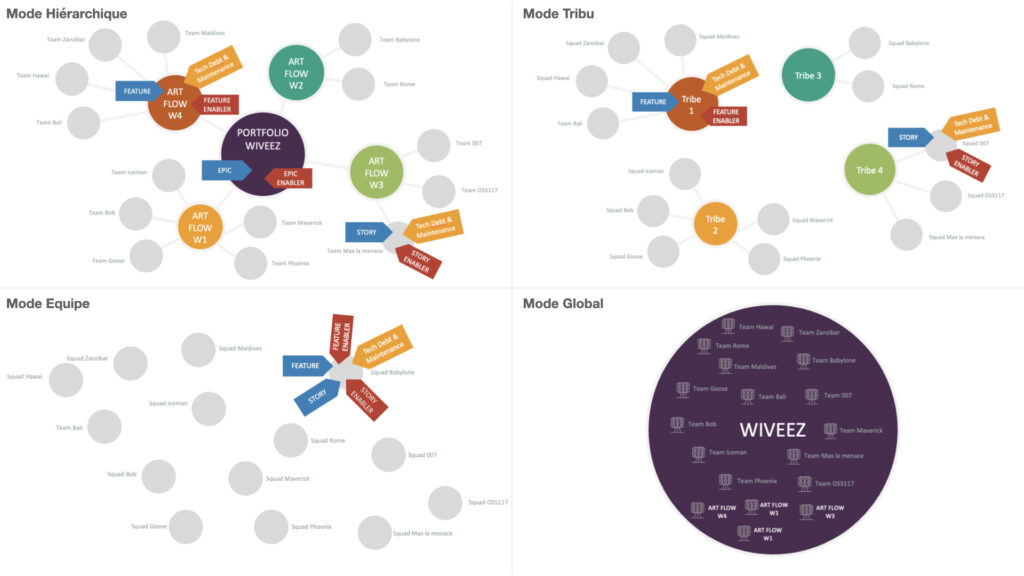
The first step aims to identify the Jira “projects” to be loaded into Wiveez and which will then be used to generate the ART Flow level indicators.
Let’s imagine that your ART Flow is made up of 3 teams:
- ALPHA
- BETA
- CHARLIE
This is how “projects” could be organized under Jira
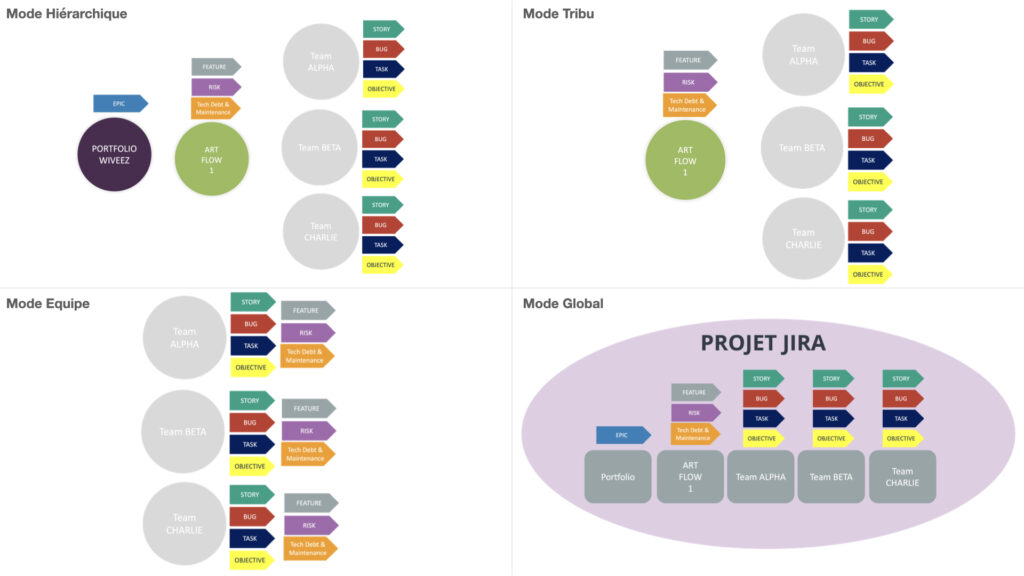
Phase 2 – Load Jira “Projects” or “Dashboards” under Wiveez
Before starting the configuration of an ART Flow, you must load the “projects” and “Dashboards” in Wiveez.

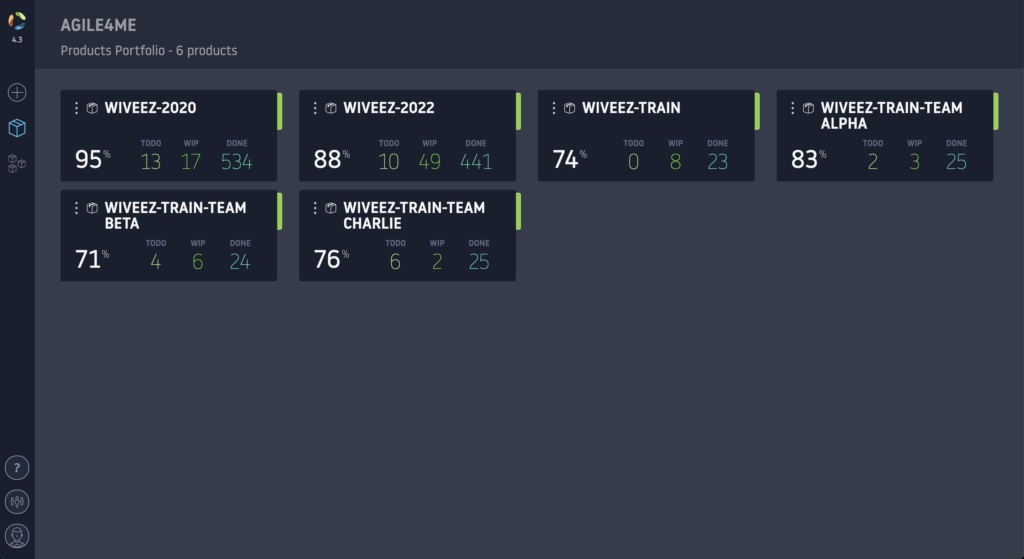
Phase 3 – Create your ART Flow in Wiveez
To create a new ART Flow in Wiveez, select the “Add program” option.
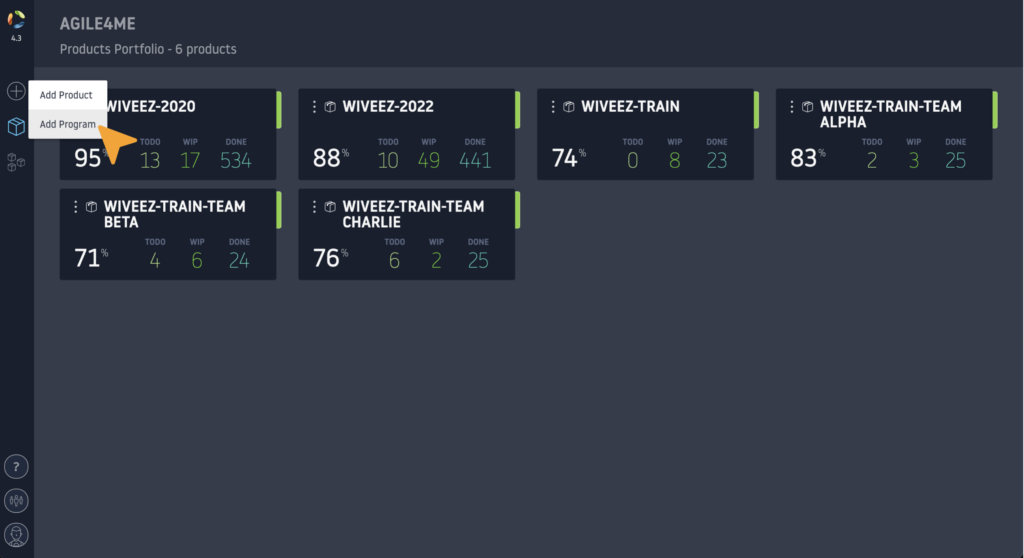
Then select “projects” or “Dashboard” and associate them with the new ART Flow.
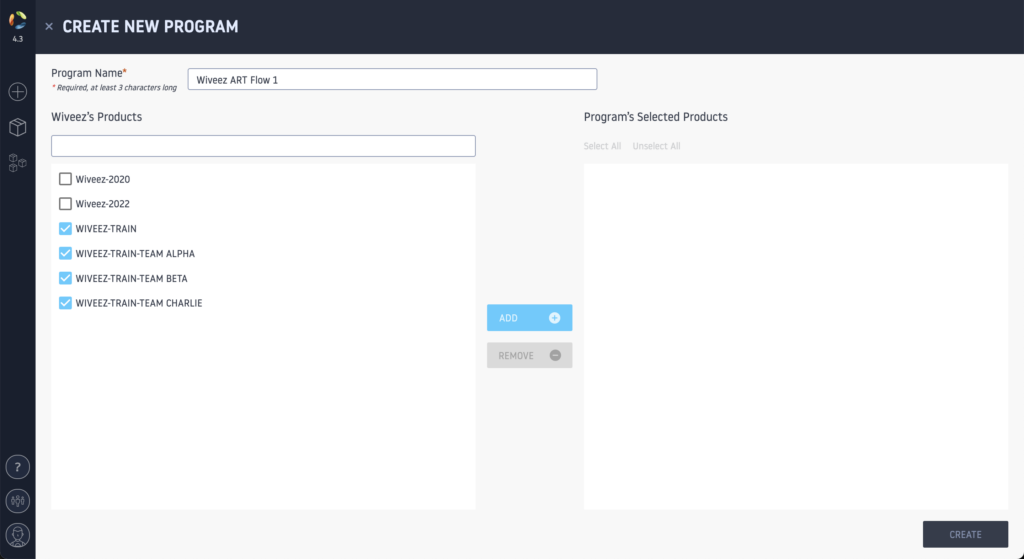
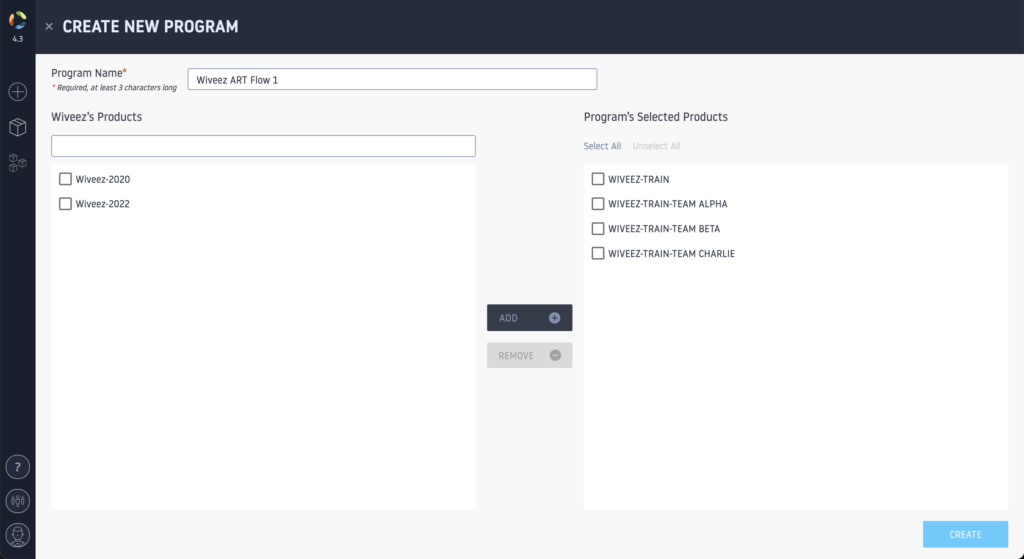
Start creating the program.
Phase 4 – Configure ART Flow
As soon as the new ART Flow is created in Wiveez, you are invited to configure all the elements which will be used to generate the monitoring indicators.
Configuring an ART Flow in Wiveez allows you to adapt to any Jira organization mode.
Define ticket types to process
The first configuration phase invites you to define the different types of ticket to process within this ART Flow.
You will be required to identify which Jira tickets are of “Feature” type; “Enabler Feature”; “Risk”; “Objective” and “Tech Debt & Maintenance”.
Wiveez will also ask you to identify the “child” tickets to take into account in the calculation of the KPIs.
You also have the possibility to describe the type of “Parent-Child” link between “ART” type tickets and “Team” type tickets, which has been defined in your Jira.
SAFe allows you to distinguish functional requests from technical requests, also called ENABLER. In Jira, you have the possibility of creating a Feature ENABLER ticket type, distinct from the FEATURE type, which you can easily identify in Wiveez by associating the Jira “Feature Enabler” type with the “ENABLER FEATURE” box.
In the event that you have decided not to create a new Jira ticket type to distinguish Enablers, Wiveez gives you the possibility of defining a Jira field which allows you to distinguish Features from Enabler Features. In our example, the “Demande” field is used to make this distinction.
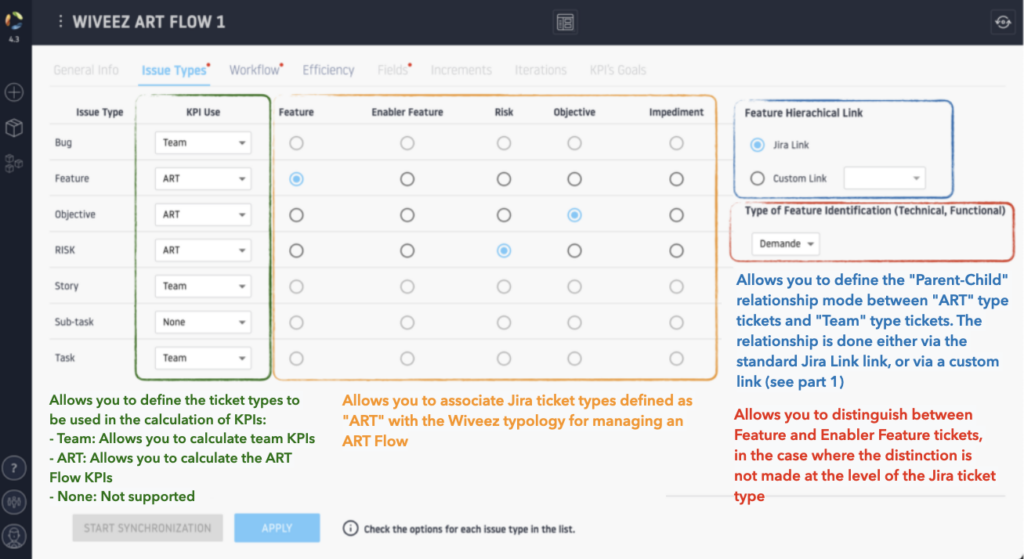
Définir les flux de création de valeur de l’ART Flow
Wiveez offers you the possibility of defining the Value Stream on which your ART Flow metrics will be calculated.
You will then be able to define the steps, by category:
- Todo ;
- In progress ;
- Done.
If you have several value streams (workflows) associated with different ticket types, you can also identify them under Wiveez, which will take care of the mapping.
Example :
- The Feature type is associated with the stages: Backlog – In Analysis – Validated – In Production – Completed – In Delivery – Done
- The Risk type is associated with the stages: Backlog – Owned – Mitigated – Accepted – Resolved
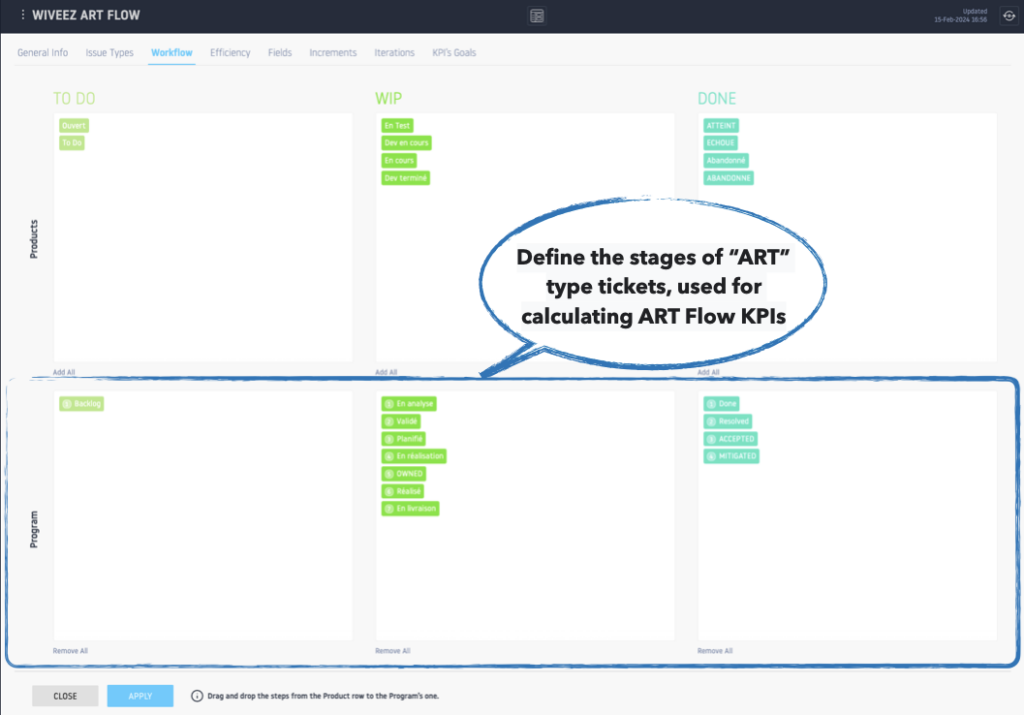
Configure the efficiency calculation
The efficiency of a value stream represents the percentage of average time that tickets spent on active stages, compared to the average time tickets passed through the system (Lead Time).
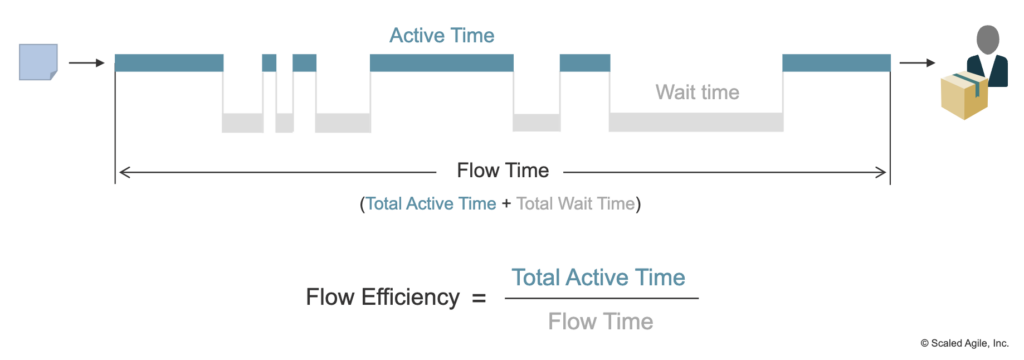
Wiveez allows you to define which are the active and inactive stages of your Value Stream.
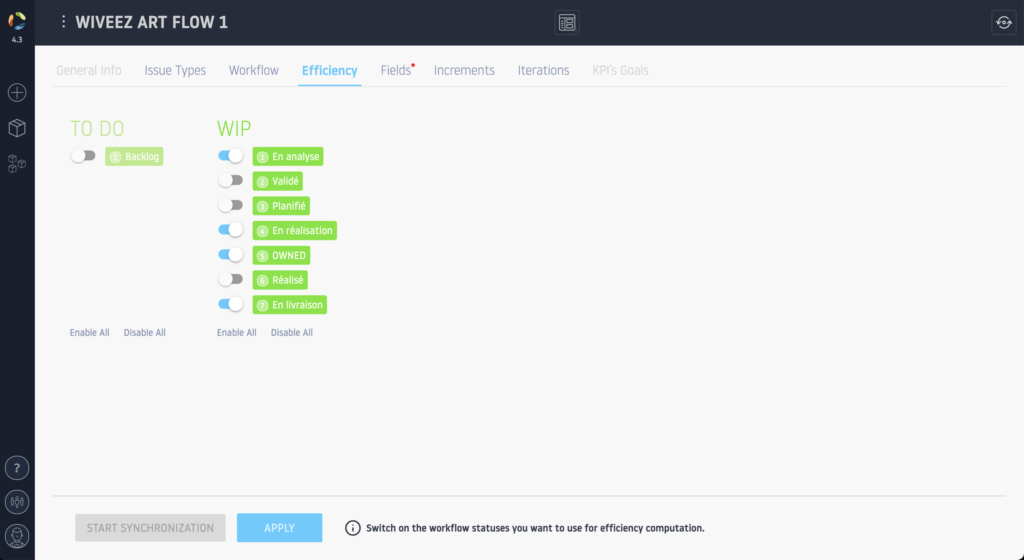
Steps in blue represent active steps and gray steps represent inactive steps.
Configure ART Flow management fields
In order to adapt to all types of organizations under Jira, Wiveez allows you to configure the different fields that will be used to manage your ART Flow:
- Increment(s)
- Iteration(s)
- Team
- Business Value
- Objectives
In our example, we defined the following configuration in Jira:
- Increment(s) – Creation of a custom “Program Increment” field
- Iteration(s) – Creation of a custom “Iteration Increment” field in order to consolidate each sprint across all teams in an ART Flow
- Team – Creation of a customized “Team” field to distinguish the different ART Flow teams
- Business Value – Creation of a customized “Business Value” field in order to monitor Business Value
- Objectives – Creation of a specific type of ticket, associated with the fields necessary for tracking:
- PBV: Expected value on the objective
- ABV: Value reached on the objective
- Type: Allows you to distinguish “committed” objectives on an Increment from “uncommitted” objectives.
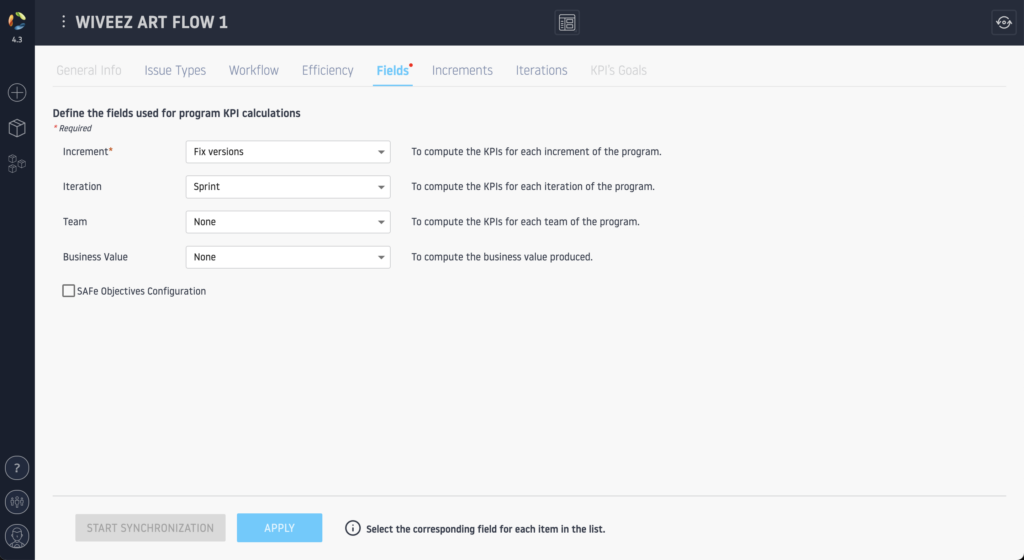
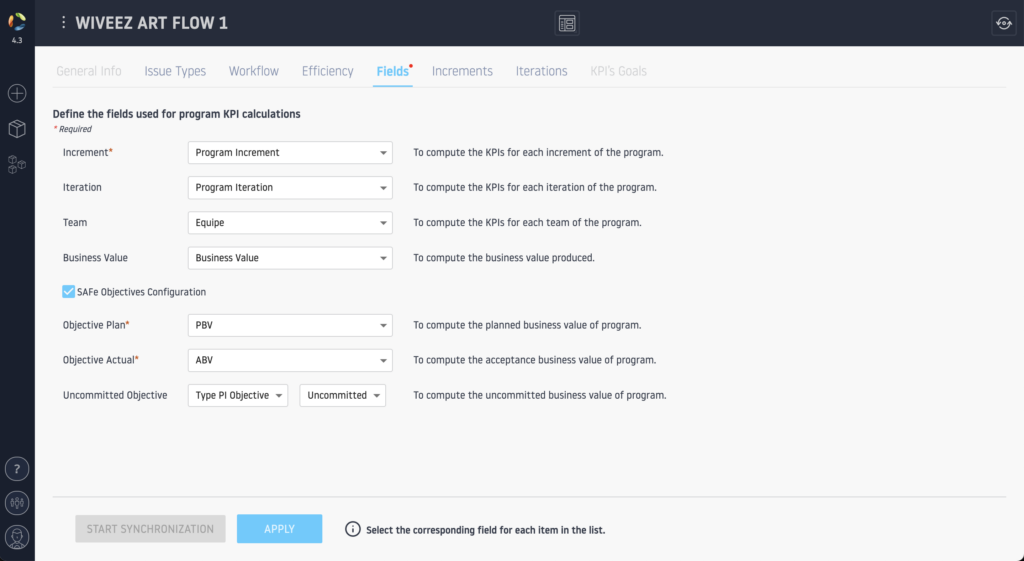
Identify Increments and Iterations
Now that the field to use for Increments and Iterations has been selected, you can define which increments and which iterations will be used to calculate the metrics.
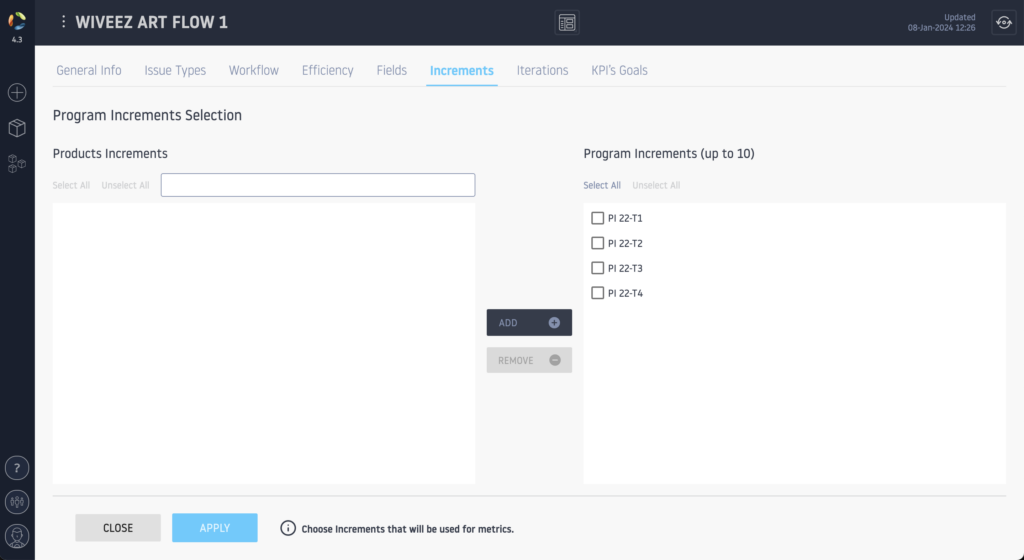
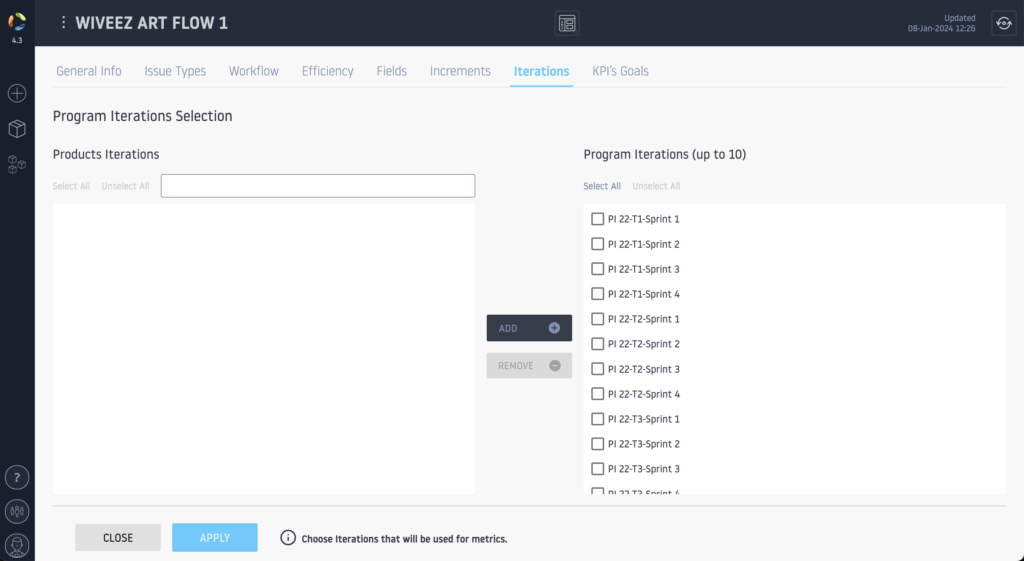
Phase 5 – Analyze your ART Flow metrics
Now that your configuration is complete, you can access the dashboards containing your ART Flow metrics, as well as metrics at each of the selected increments.
You will also be able to track the progress of your ART Flow and Increment Flow (PI) objectives.

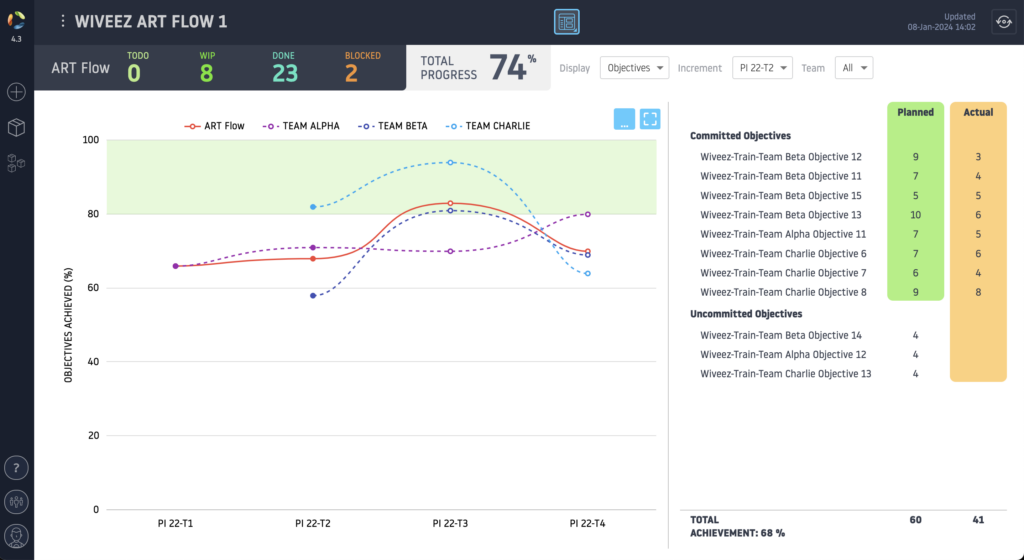
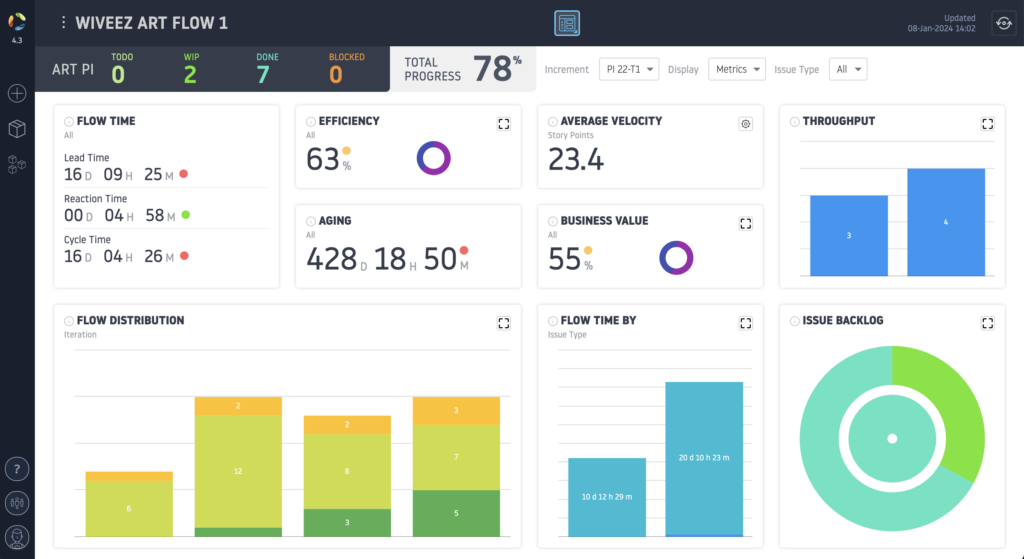
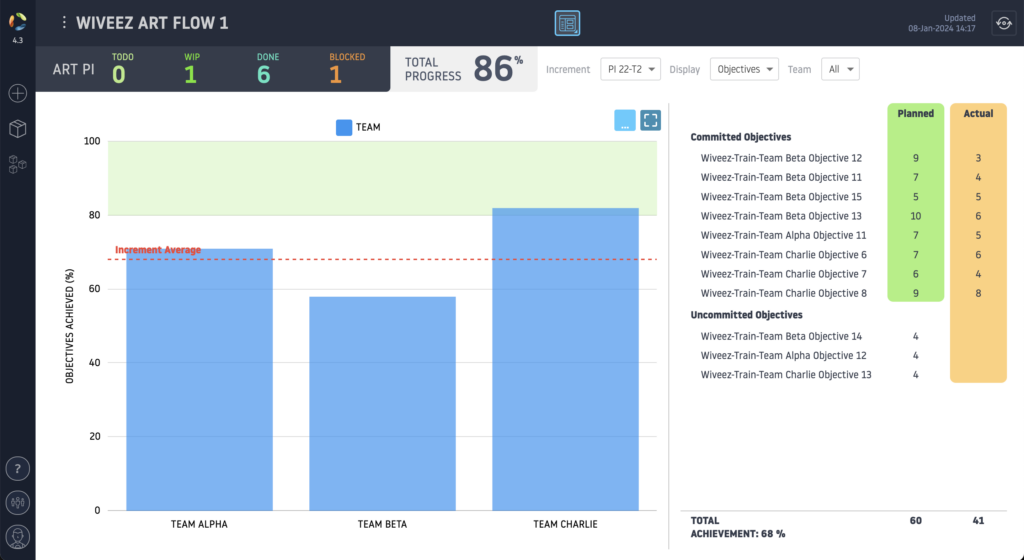
Conclusion
Version 4.3 of Wiveez brings a real revolution by offering you precise and reliable measurements on the health and performance of your ART Flow, both on the monitoring of flow indicators and on the monitoring of your objectives, while adapting to your organization mode in Jira.