DO YOU WANT TO MEASURE? START BY tidying up your “ROOM”!
“Our data is not clean! », “We are not ready! “. Have you ever heard these kinds of excuses or have you used them yourself for not putting in place indicators to monitor the operational performance of your value streams?
However, too often, the use of workflow tools – like Jira or Azure Devops – leaves something to be desired, compromising the reliability of data and, by extension, the measurement of key performance indicators.
In this article, we’ll explore the critical importance of having clean data and using your workflow management tool effectively, to ensure accurate measurement of your system’s operational performance.
Consequences of improper use of a flow management tool?
Let’s take as an example the Jira application, published by the company Atlassian. Jira, despite being one of the most popular project management tools in the world, is often the victim of quite aggressive bashing from its detractors. The arguments put forward against Jira are often the symptom of a lack of understanding of the strengths of this tool, but also of poor implementation of flow management rules.
Let’s explore the risks associated with inappropriate use of Jira:
- poorly configured fields,
- confusing task statuses,
- rigid workflows not adapted to the team’s value creation flow,
- weak or even non-existent data management,
- poor organization of governance and monitoring of operating rules,
- a lack of measurement of the performance and quality of the process,
- …
All of these factors can result in inaccurate data being measured, thereby jeopardizing informed decision-making.
Let’s take for example this team which had created a Jira project in Scrum mode and which had defined that the last stage of its Scrum flow was the status “Ready for deployment”. As this step was not assigned to the last column of the Scrum Board, no velocity was measured by Jira, forcing the Scrum Master to measure his velocity manually, via an Excel file!
Another example, a team which does not update its tickets in its Jira project, leading to a stagnation of non-active tickets, with the consequence of an erroneous measurement of the outstanding number and the aging time of tickets (Aging), as well as a distorted projection based on inconsistent outstanding amounts.
What actions should you take to tidy up your “room”?
As Sir Winston Churchill said “Success is not final, Failure is not fatal, It is the courage to continue that counts. »
If you also have problems using your Jira (or any other flow management tool), nothing is lost, here are the steps you could follow:
Step 1: Analysis of needs and objectives
- Identify the specific needs of your team and organization.
- Clearly define the goals you want to achieve with the Jira redesign.
- Involve key stakeholders, including end users, to gather their feedback and requirements.
Step 2: Auditing the current Jira configuration
- Evaluate existing Jira setup, including projects, issue types, workflows, custom fields, and more.
- Identify weaknesses, redundancies and elements that are not aligned with agile processes.
Step 3: Defining a consistent flow management structure
- Create a structure that reflects the specific needs of your organization.
- Use Jira projects to reflect teams, initiatives, products, or any other logical breakdown for your context.
- Identify the types of subjects handled by the team (Anomalies, Developments, Support, etc.) and their processing flow.
- Define prioritization rules, escalation rules and purge rules.
- Define the rules for entry into the system (DoR -Definition of Ready) and the rules for exit (DoD – Definition of Done).
- Define the indicators to measure: Flow (Lead Time, Cycle Time, Flow, etc.), Velocity, etc.
Step 4: Configuring Agile Workflows
- Adopt agile workflows that reflect the phases of your project lifecycle (to be done, in progress, completed, etc.).
- Make the team’s activities visible by creating one or more monitoring tables (Scrum, Kanban) (Maturation, Achievement, etc.). A table should only contain the steps that the team has control over.
- Integrate Scrum or Kanban principles according to your flow management method.
Step 5: Customizing fields and screens
- Identify the essential information to track for your projects and customize the fields accordingly.
- Create screens that make entering information as intuitive as possible.
Step 6: Setting up User and Permission Management
- Configure permissions to ensure users have access to relevant information without compromising data security.
- Organize users into groups to simplify permission management.
Step 7: Training and Support
- Provide in-depth user training on the new configuration.
- Set up coaching sessions to troubleshoot potential issues and answer user questions.
Step 8: Monitoring and Continuous Improvement
- Define the launch date of the measurements and their frequency.
- Establish monitoring mechanisms to evaluate the effectiveness of the new configuration.
- Regularly clean your flow management tool by removing all tickets that no longer exist (purge).
- Collect user feedback and adjust the configuration accordingly.
- Schedule regular reviews to ensure Jira evolves with the changing needs of your organization.
Conclusion
Keeping your “room” clean is not just a matter of digital aesthetics, but a fundamental strategy for achieving success in business transformation.
By investing the time necessary to organize and optimize your workflow management tool, you pave the way towards more precise measurement of operational performance, informed decision-making, and ultimately, successful business transformation.
Let us never forget that data quality is not just a technical detail, but the foundation on which the foundations of your operational performance rest.
So, arm yourself with the power of digital cleanliness, and make your workflow management tool an essential ally in your quest for operational excellence.
So, what are you waiting for to tidy up your “room”? 😉